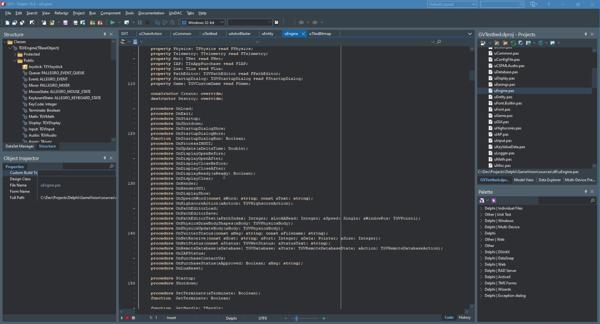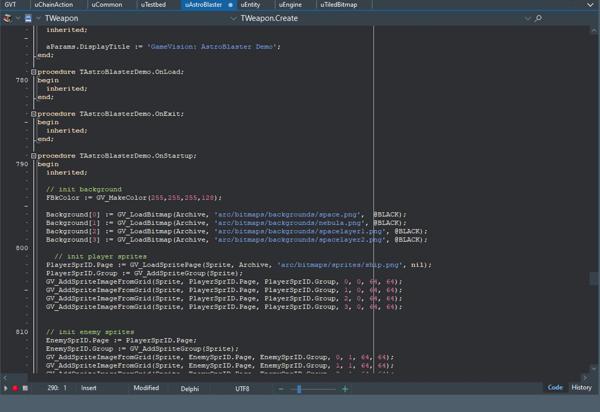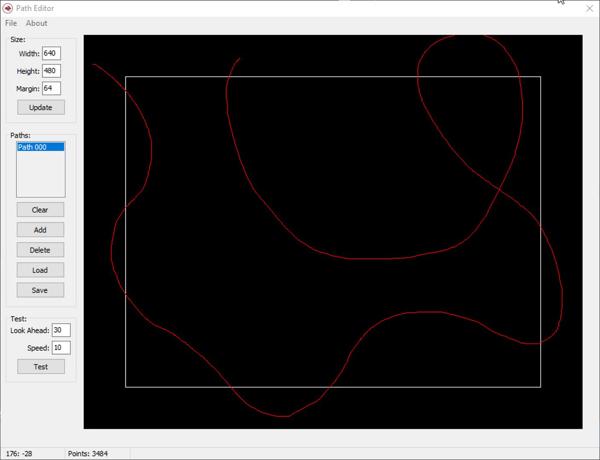Overview
GameVision Toolkit (GVT) is an advanced 2D based game library for PC's running Microsoft Windows® and uses Direct3D® for hardware accelerated rendering.
It's robust, designed for easy use and suitable for making all types of 2D games and other graphic simulations, You access the features from a simple and intuitive procedural API, to allow you to rapidly and efficiently develop your graphics simulations. There is support for buffers, bitmaps, audio samples, streaming music, video playback, loading resources directly from a standard zip archive, and much more.
History
It began life back in the mid 1990's as a high speed rendering library and over the years evolved into a game application framework with many nice features that allow you to make a complete game project. I enjoy the space shooter genre, so all of my games have been been of this type.
Some of the games that I created with it include:
- Astro3D
- Star Blazer
- Outpost 9
- Quest
- Planetstrike
- Stellar Defense
- Xarlor
- FreeStrike
The new 2.x releases on GitHub is the evolution of the product bringing new features and support for modern hardware. The first project I plan to do with the updated version will be FreeStrike 2.
Features
- Made using the latest version of Delphi
- Long history (since 2001, across several released and unreleased projects)
- Color (create rgba colors in integer and float formats)
- Archive (create, read standard zip archives)
- Bitmap (BMP, DDS, PCX, TGA, JPEG, PNG formats)
- Viewport (multiple, scale, rotate)
- Display (antialias, primitives, pixels, save to disk)
- Input (keyboard, mouse, joystick)
- Font (TrueType, unicode)
- Text (fast static text, multi-color, rotate, scale)
- Sprite (pages, groups, define an image in grid/rectangle space)
- Entity (position, scale, rotate, thrust, polypoint collision)
- EntityAction (automated entity action sequences)
- Audio (streaming music, sound effects, .wav, .flac, .ogg, .opus, .it, .mod, .s3m, .xm, .voc formats)
- Physics (basic physics for now)
- Highscores (highscores to a remote MySQL database, asynchronous operations, event callback)
- Telemetry (send telemetry data to your google analytics account)
- Network (httpget, sendmail, reliable UDP)
- Database (local SQLite, remote MySQL, asynchronous operations, event callback)
- Bezier (define local point, render curved points)
- Easing (all the easing methods)
- Starfield (3d starfield simulation)
- Collision (basic collision routines)
- ConfigFile (ini based configuration file)
- IAP (desktop in-app purchase, low level and higher level versions)
- Dialogs (contact us, feedback)
- IMGUI (immediate mode gui system)
- Lua compiled via MoonJit)
- TreeMenu (tree view menu box)
- Screenshake (nice and juicy screenshake effects)
- Screenshot (save sequenced screenshot files)
- Speech (speech playback)
- PathEditor (create paths that your game objects can follow)
- Path (access the path data created by PathEditor)
- StartupDialog (optional startup dialog for your game)
- Video (.ogv format, play, pause, rewind, render)
- Polygon (high level polygon object, add local points, transform and render world points)
- Actor (high level actor system, actor, entity actor, actor list, actor scene)
- Game (the game framework that drives GVT. All system events are managed from a derived TGVCustomGame/TGVGame object)
- All supported resources can be loaded from a standard zip archive