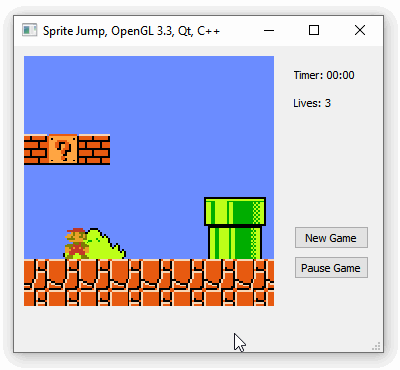I am working on an old project that is like a 2d platformer, I have drawn two animated sprites and and one can jump in parabolic fashion. I have also drawn three flowers and some brick wall. what I would like to know is what I should add to my game. here is a screen shot
https://imgur.com/LFurDXm