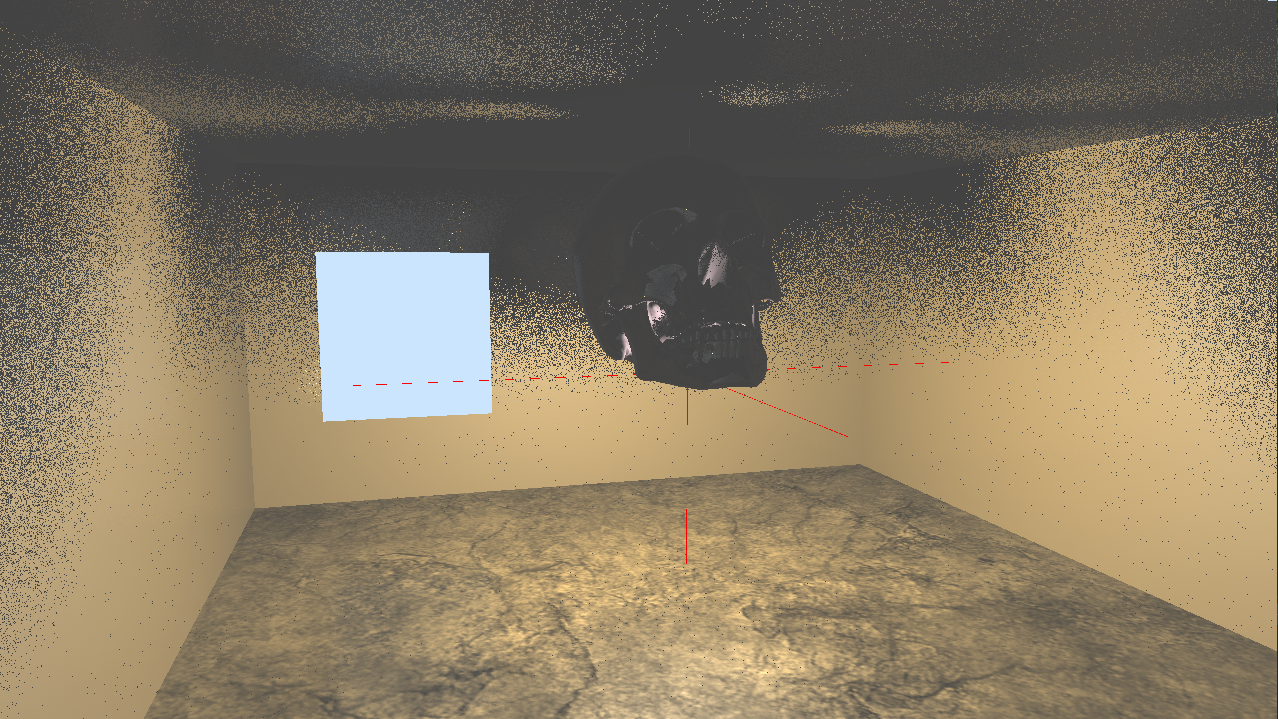Hello, I am a student trying to implement my own real time pathtracer in DXR but I am facing a problem with properly loading textures into GPU memory under DX12. The app is based on Microsoft's DXR Samples and this is how I load the texture file:
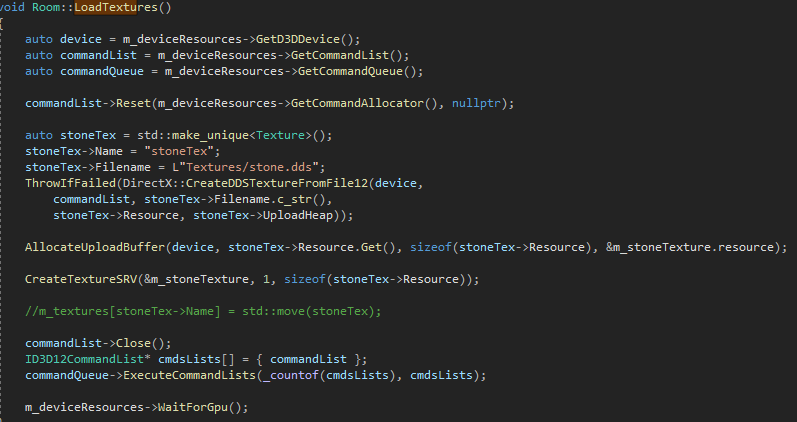
This is how I copy It from the upload heap into default heap along with other buffers
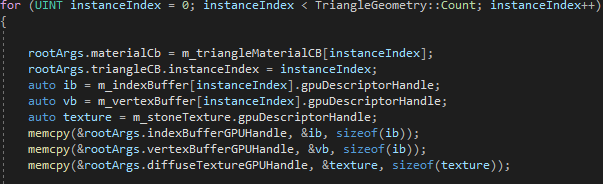
This is how the CreateTextureSRV method is implemented:
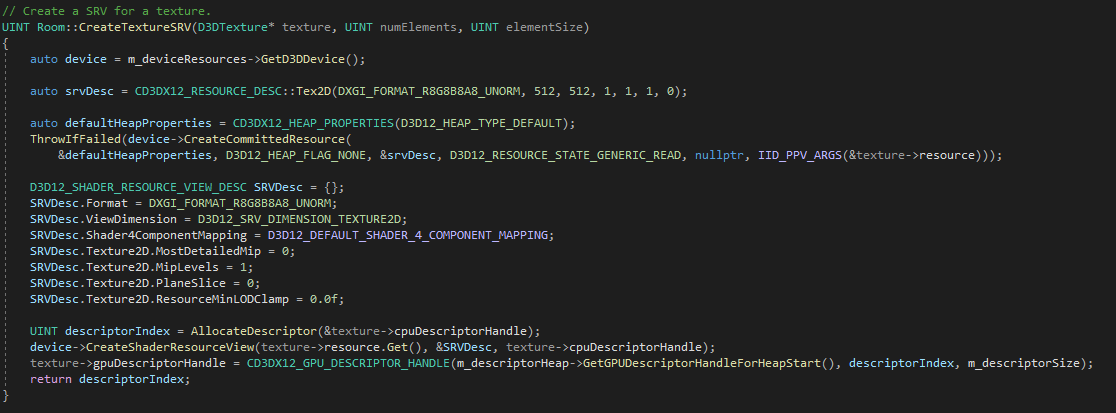
CreateDDSTextureFromFile12 is copied from “Introduction to 3D Game Programming in DirectX 12” by Frank Luna
This is how the texture appears in PIX
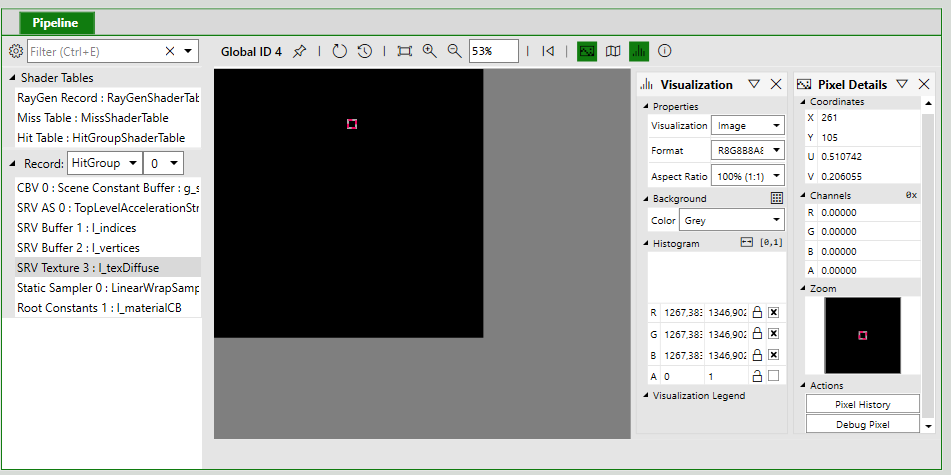
descriptor heap with the texture view
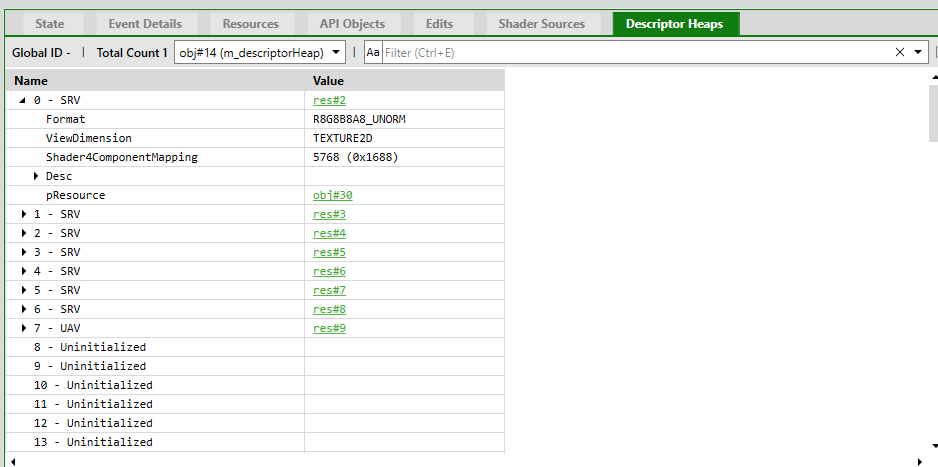
This is how it looks

Full source code in experimental branch: Microsista/Pathtracer (github.com)
What am I doing wrong? I've been sitting on this since yesterday and I can't figure it out.
Thanks