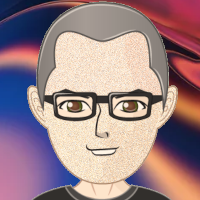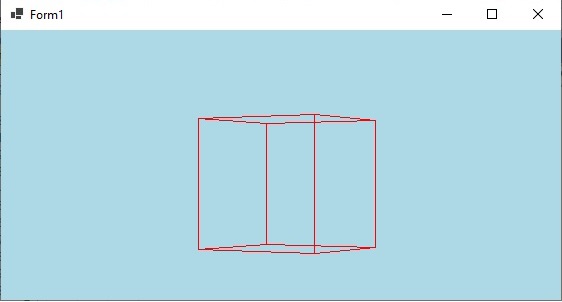I have code to place a camera “looking at” a rotating object, which is a 3D model. It works.
ScottTunstall/3dCamera (github.com)
I'd like to replace the 3D model with a rotating wireframe cube comprised of 3D points joined by lines. But it's gone wrong:
I want to do this in GDI with primitives just to get the concepts right. I don't want to use Unity, or 3D Model assets - not yet.
Could someone put me out of my misery and tell me - without heavy math jargon - where I have gone wrong? Or even better, tell me what code I should replace?
Believe me when I say I have searched for examples in C# and can't find anything. I am not from a mathematical background, but I work as a dev in my day job.
Again let me repeat - this is only for understanding the concepts - I will not be creating a game.
Essentials: should have a LookAt camera position and target that I can update.
Thanks in advance,
Scott