Hi GDNet,
I've been converting an online tool to WebGL and hoping to get it tested on a variety of hardware & screens. Would some kind people here be willing to give it a quick spin (only takes 5 seconds) and let me know how it goes?
The webapp is here: https://slantt.co/editor/tiles
If it does fail (for example if you only see a black canvas) please could you grab the console logs (right-click → Inspect → click Console tab) and let me know which OS, browser and HW & screen-size you're on.
This is what it ought to look like if everything is working correctly:
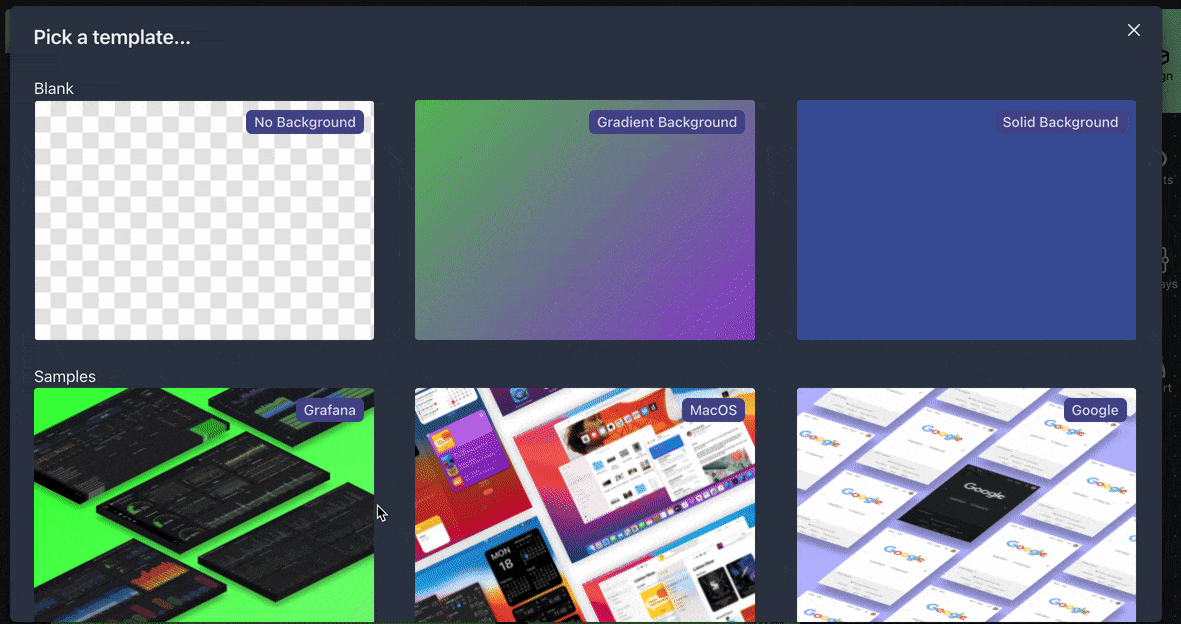
Many thanks!







